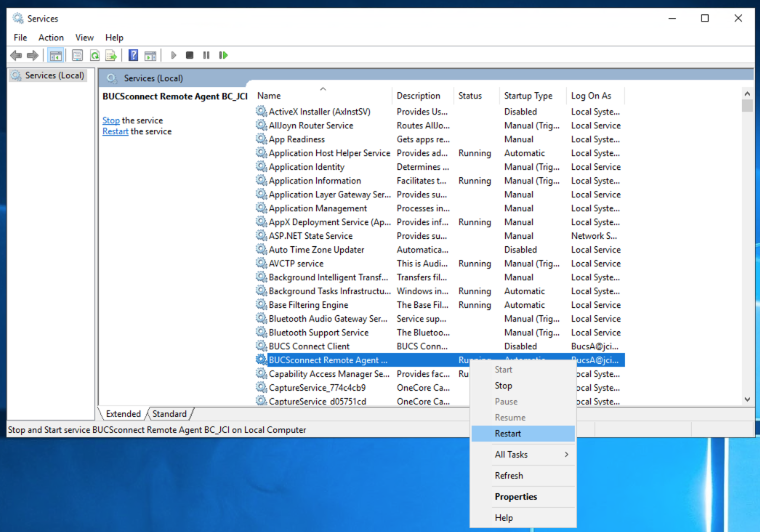Restarting the BUCS Remote Agent
This article will outline the steps to restart the BUCS Remote Agent.
You need permission to start and stop windows services (typically administrator access) to complete the process.
1. Start by logging into the machine where the BUCS Remote Agent is installed.
2. In the Window Menu bar search for Services and then select the Services Desktop app.

3. After the Services menu opens, right click on BUCSConnect Remote Agent and select Restart.
Notify the BUCS team that you have restarted the process so they can confirm everything is running smoothly.